
Share what you know; we'll help you get paid for it
Teachable helps creators engage their online audiences and get paid on their own terms with courses, coaching, community, memberships, and downloadable content.
*By submitting your email address, you agree to Teachable's Terms of use and Privacy Policy.
Escape the algorithm
Teachable is a no-code platform for creators who want to build more impactful businesses through courses, coaching, and digital downloads. Whether you’re going viral on TikTok or bringing your in-person classes online, with Teachable you own your content and your students’ experience.
More ways to sell
There’s no all-in-one formula for success as a creator. That’s why we let you choose how to build your business.

Online courses
Our intuitive course builder gives you the power to share what you know. No coding or design skills necessary.
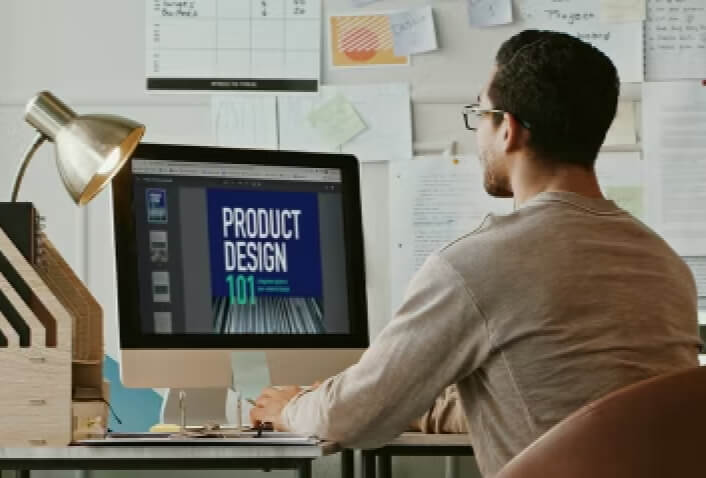
Digital downloads
Reach your audience with the content they want, faster than ever. Sell PDFs, audio clips, and more.

Coaching
Manage your coaching business with milestones and scheduling, plus, process payments all on Teachable.
Free to start, simple to scale
Our free plan includes everything you need to begin teaching and earning now. Upgrade later for additional resources to support your business’s changing needs.
The foundational tools you need to start earning today. No credit card required.

Less stress. More results.
The tools you need to build, grow, and manage a thriving knowledge business are right here. Get started in three simple steps.
Prep your content
Outline your course, plan a coaching program, or design a digital product you’d like to upload and sell.
Price your product
Set prices for each of your offerings, then use our simple sales page builder to quickly create a place to send people to purchase.
Upload your content
Use our intuitive drag-and-drop builder to create your product with videos, slides, quizzes, and more
Unmatched features built to transform lives
We’ve spent years working with creators. The result? Features that help you scale and give you peace of mind.

Sell confidently, earn powerfully
Our robust suite of monetization tools—including upsells, bundles, and order bumps—unlocks more value from every product you create. With teachable:pay creators get:
- Automated tax filings
- Fraud monitoring
- Chargeback support
- Ecommerce optimization tools
Experience award-winning support
Paid plan subscribers can participate in a range of support programs designed to help them succeed, including:
- Teachable:u business training courses
- Teachable:hq creator community membership
Our powerful accelerator challenges—available to all subscribers—are designed to get your business up and running in 30 days.

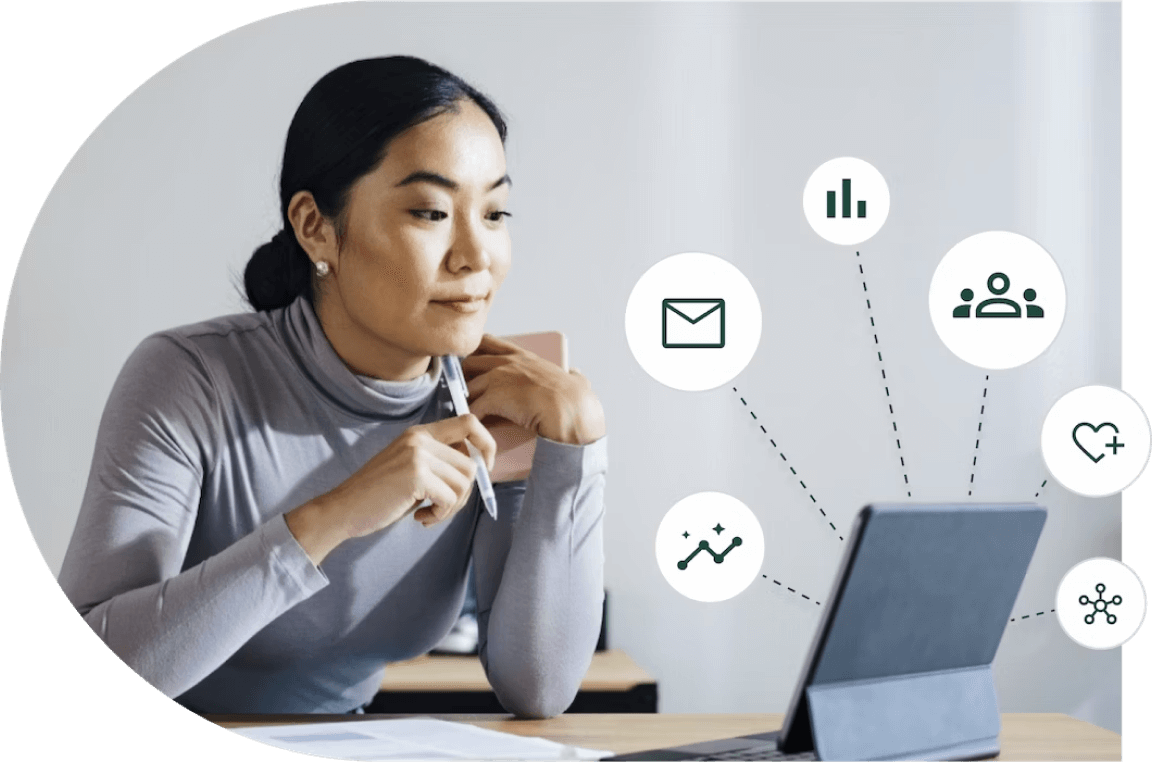
The anti-all-in-one
Teachable’s API and integrations double down on our focus on customizability. With Teachable you can:
- Automate tasks without the need for a web hook
- Connect your favorite tools from outside Teachable
- Enable seamless communication between your Teachable products and your favorite marketing and analytics tools
Need help fast?
Every big creator had to start somewhere. Our support resources are the launch pad you need to succeed.
teachable:u
Marketing, video, course-building best practices—get access to our mini course library on those topics and more.
teachable:blog
You’ve got questions and the answers are on our blog. You’ll find how-tos, creator interviews, and much more.
teachable:hq
Join over 10,000 of your peers to network, trade strategies, and share successes in our creator community, available to all paid plan subscribers.

Change your future with one click.
Try our (actually free) free plan today.







